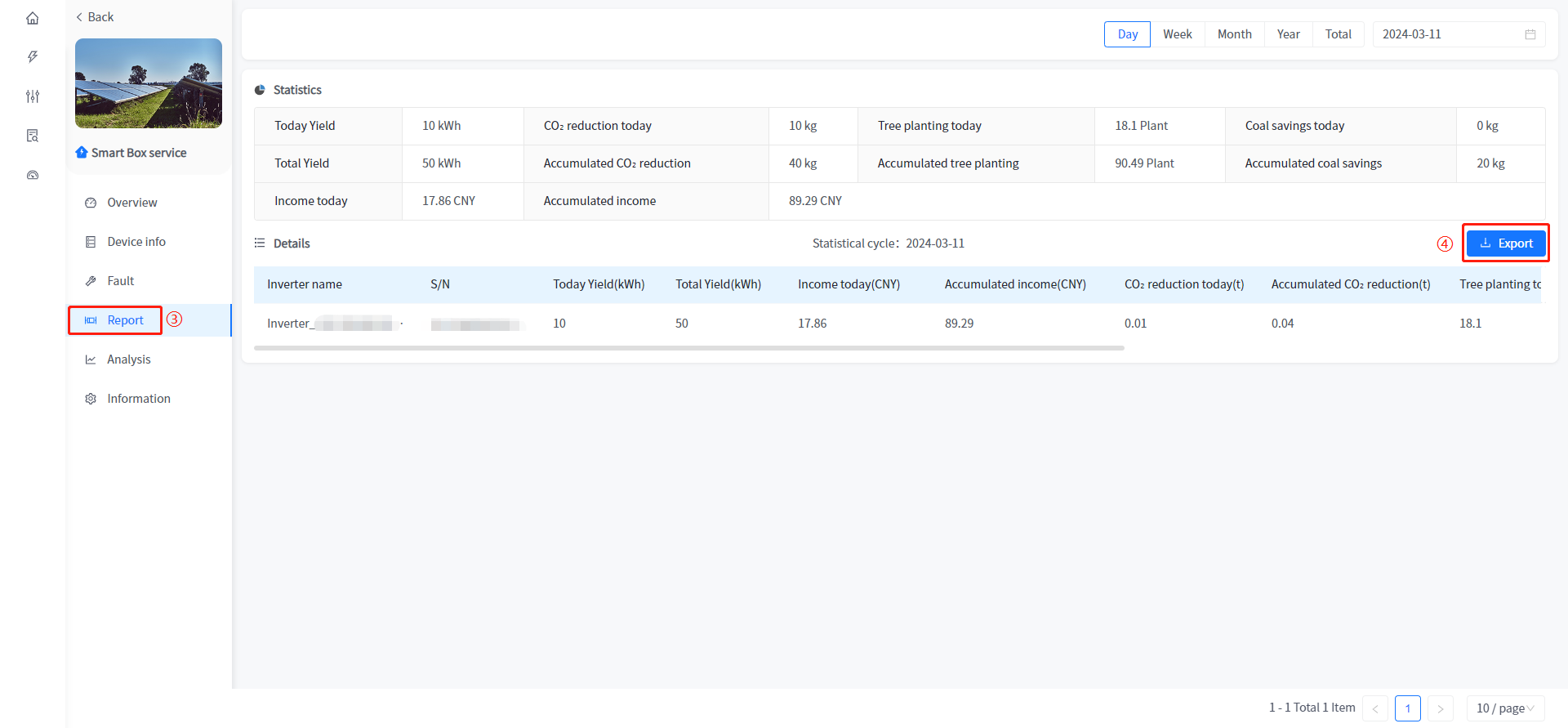# Report Statistics - Export Data
① Click the name of the plant in the plant list to enter the details of the plant.
② Click Report statistics on the left to enter the statistics page.
③ Click the [Export] button.
④ Open the downloaded file.
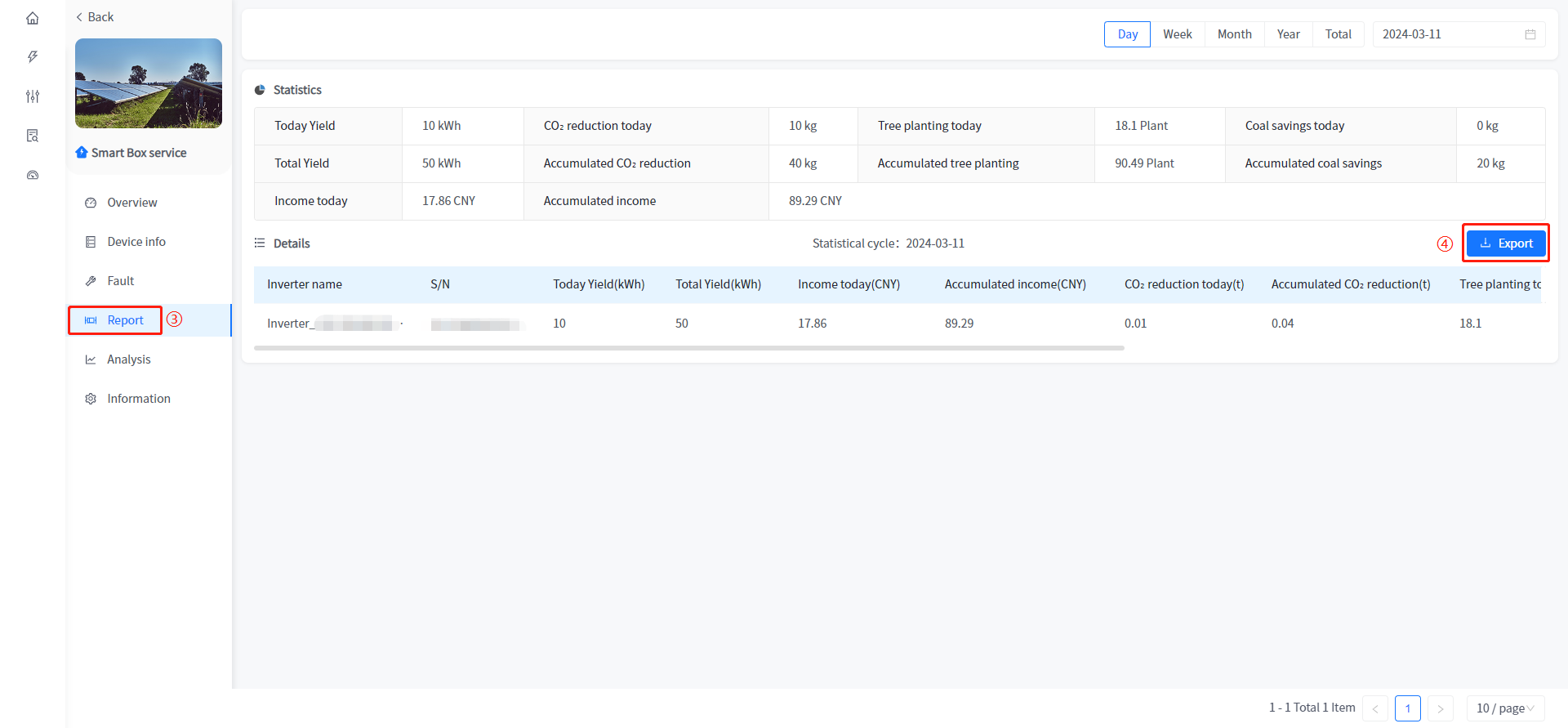
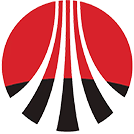 SHAANXI COAL NEW ENERGY Co., Ltd.
SHAANXI COAL NEW ENERGY Co., Ltd. ① Click the name of the plant in the plant list to enter the details of the plant.
② Click Report statistics on the left to enter the statistics page.
③ Click the [Export] button.
④ Open the downloaded file.