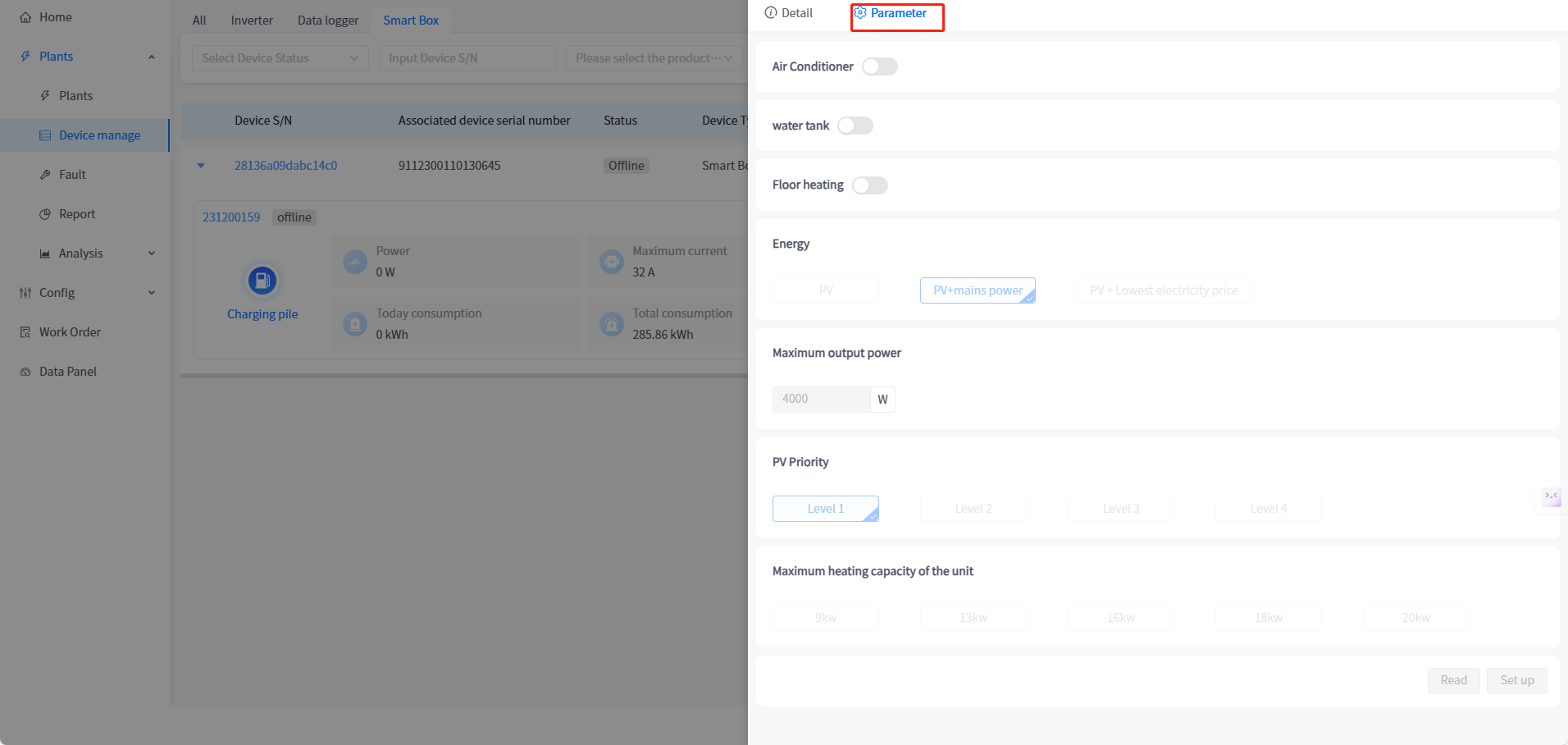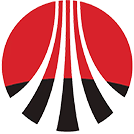# Smart BoxAssociate device management
# Smart Box
I distributori possono visualizzare i dati di lavoro e configurare i parametri per i dispositivi Smart Box, nonché visualizzare i dati e configurare i parametri per le pompe di calore associate e le stazioni di ricarica sotto Smart Box.
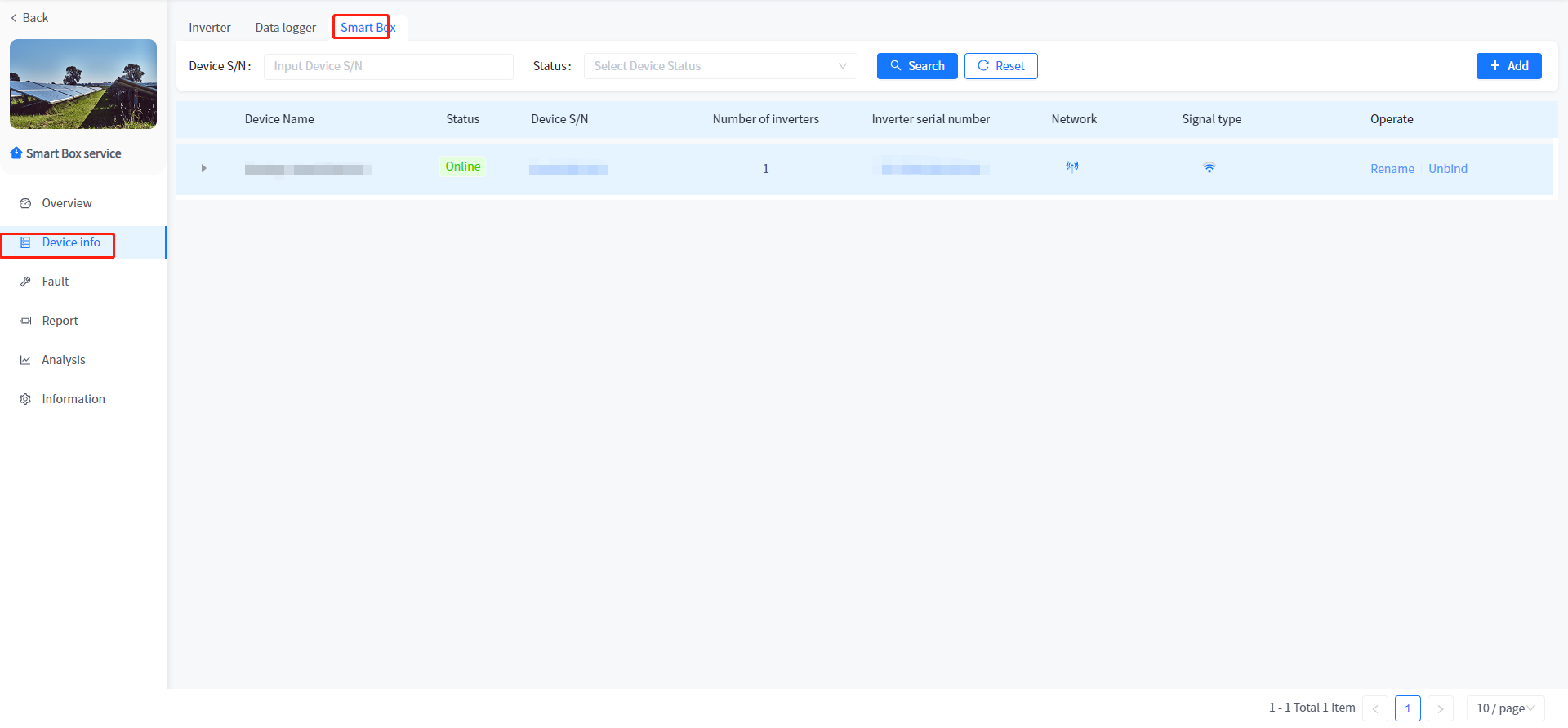
# Charging pile summary and details view
① Click Plants - Device Management to enter the device list page.
② Click the Smart Box Tab at the top to go to the Smart Box device list page.
③ Click the expand button on the left.
④ Click the [More] button in the upper right corner of the charging pile summary data to enter the charging pile summary page, or click the device serial number in the charging pile data to directly view the details of the device.
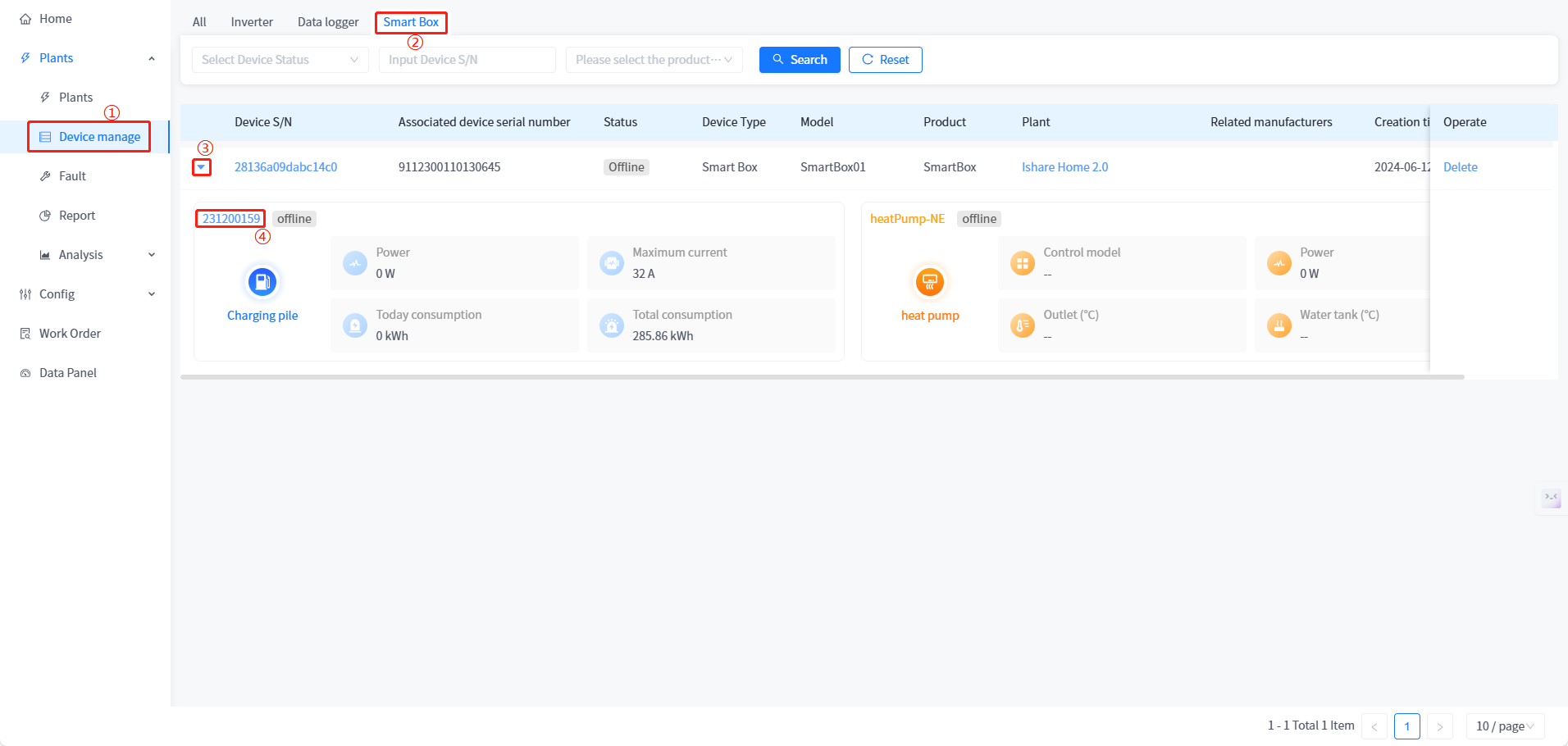
# Charging pile parameter configuration
① Click Plants - Device Management to enter the device list page.
② Click the Smart Box Tab at the top to go to the Smart Box device list page.
③ Click the expand button on the left.
④ Click the device serial number in the charging pile data to enter the charging pile device details page.
⑤ Click the [Configuration] button at the top of the pop-up page to set parameters.
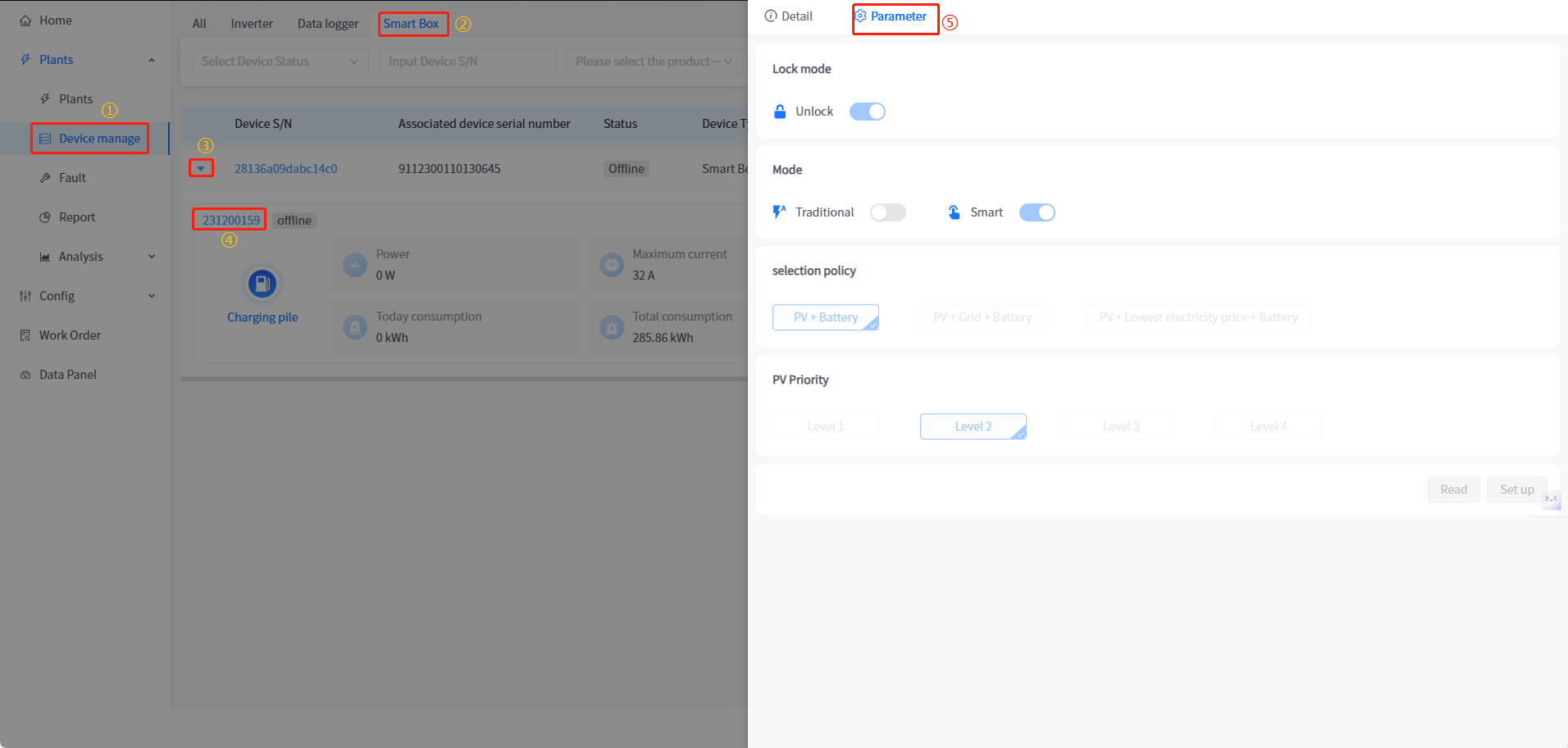
# Heat pump summary and details view
① Click Plants - Device Management to enter the device list page.
② Click the Smart Box Tab at the top to go to the Smart Box device list page.
③ Click the expand button on the left.
④ Click the [More] button in the upper right corner of the heat pump summary data to enter the charging pile summary page, or click the device serial number in the heat pump pile data to directly view the details of the device.
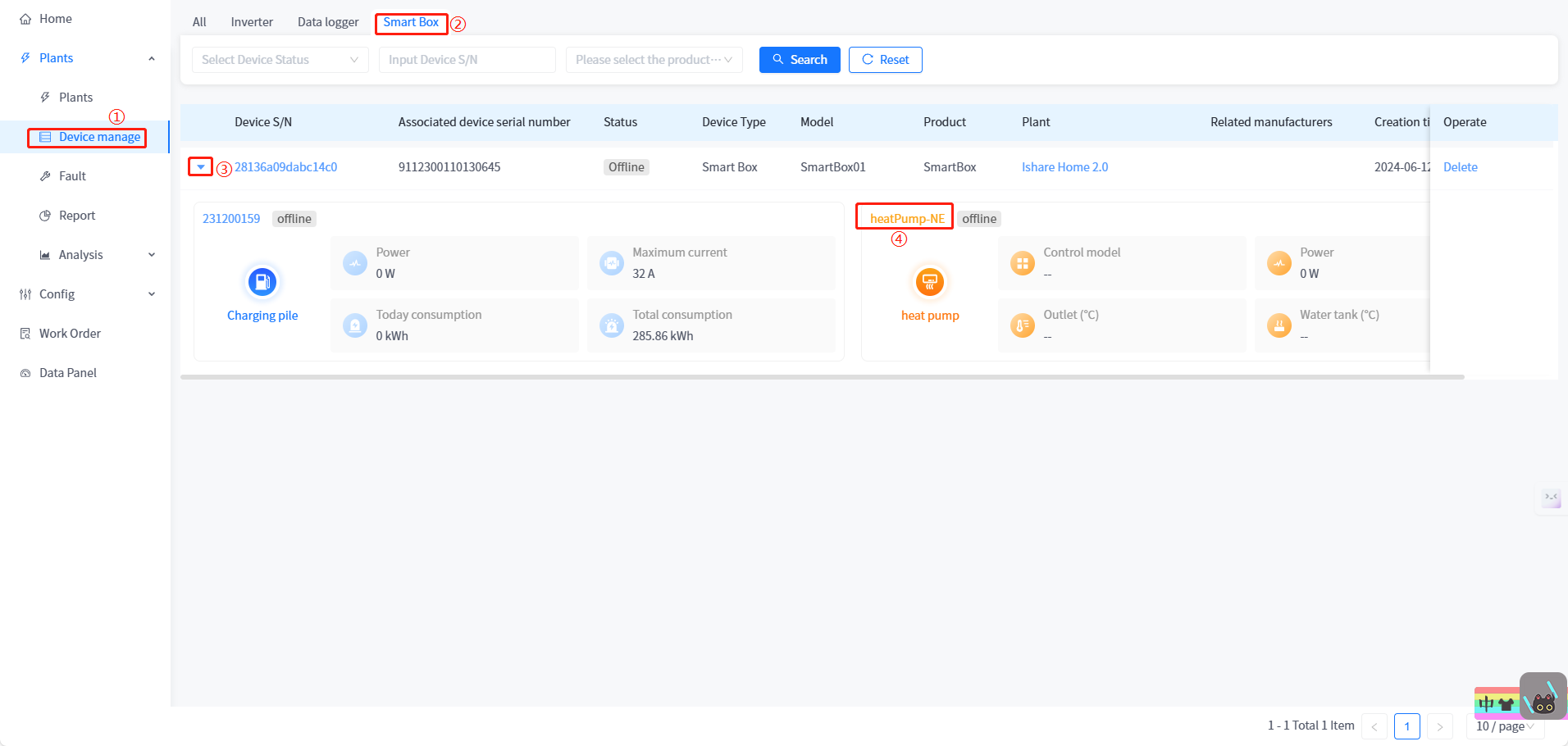
# Heat pump parameter configuration
① Click Plants - Device Management to enter the device list page.
② Click the Smart Box Tab at the top to go to the Smart Box device list page.
③ Click the expand button on the left.
④ Click the device serial number in the charging pile data to enter the heat pump device details page.
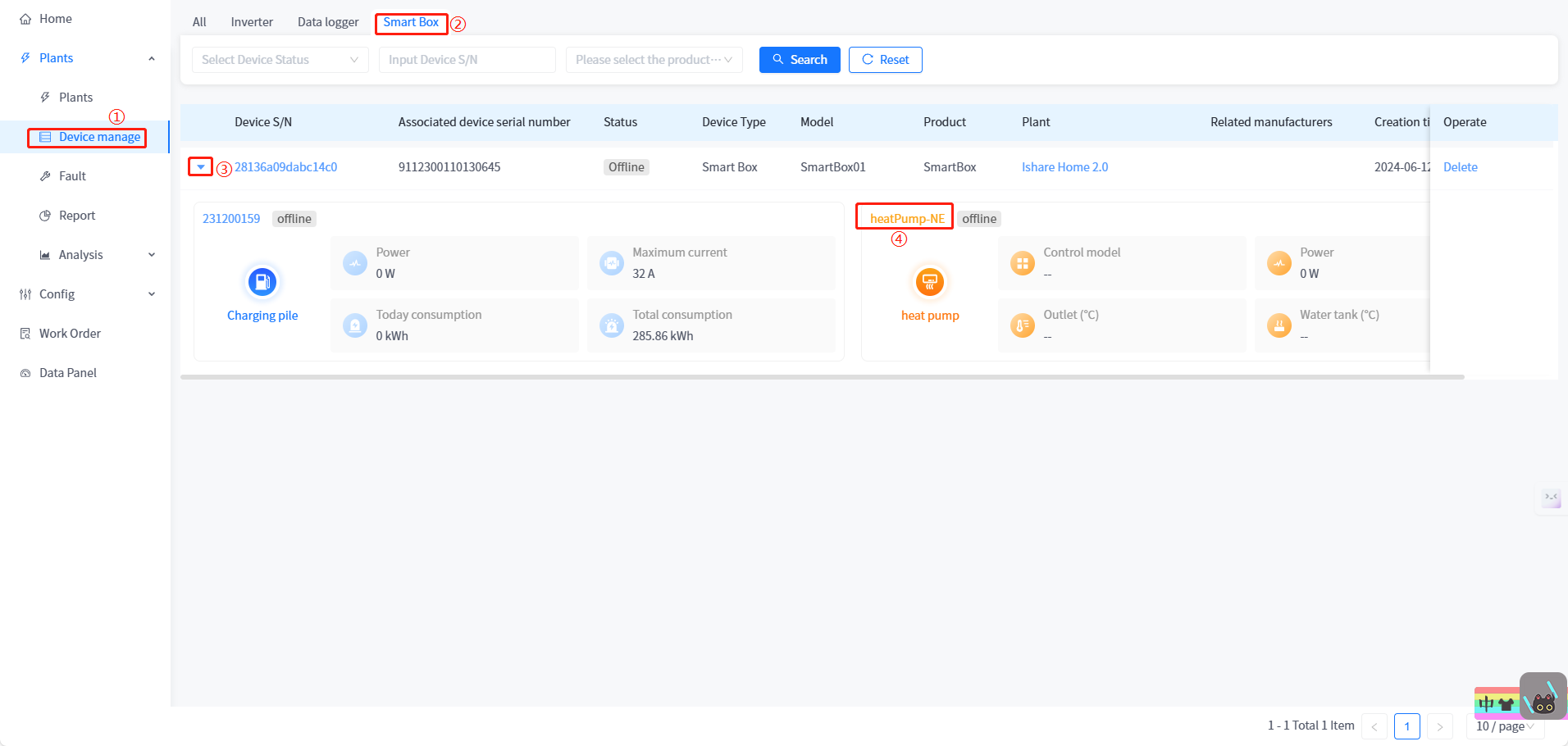
⑤ Click the [Configuration] button at the top of the pop-up page to set parameters.