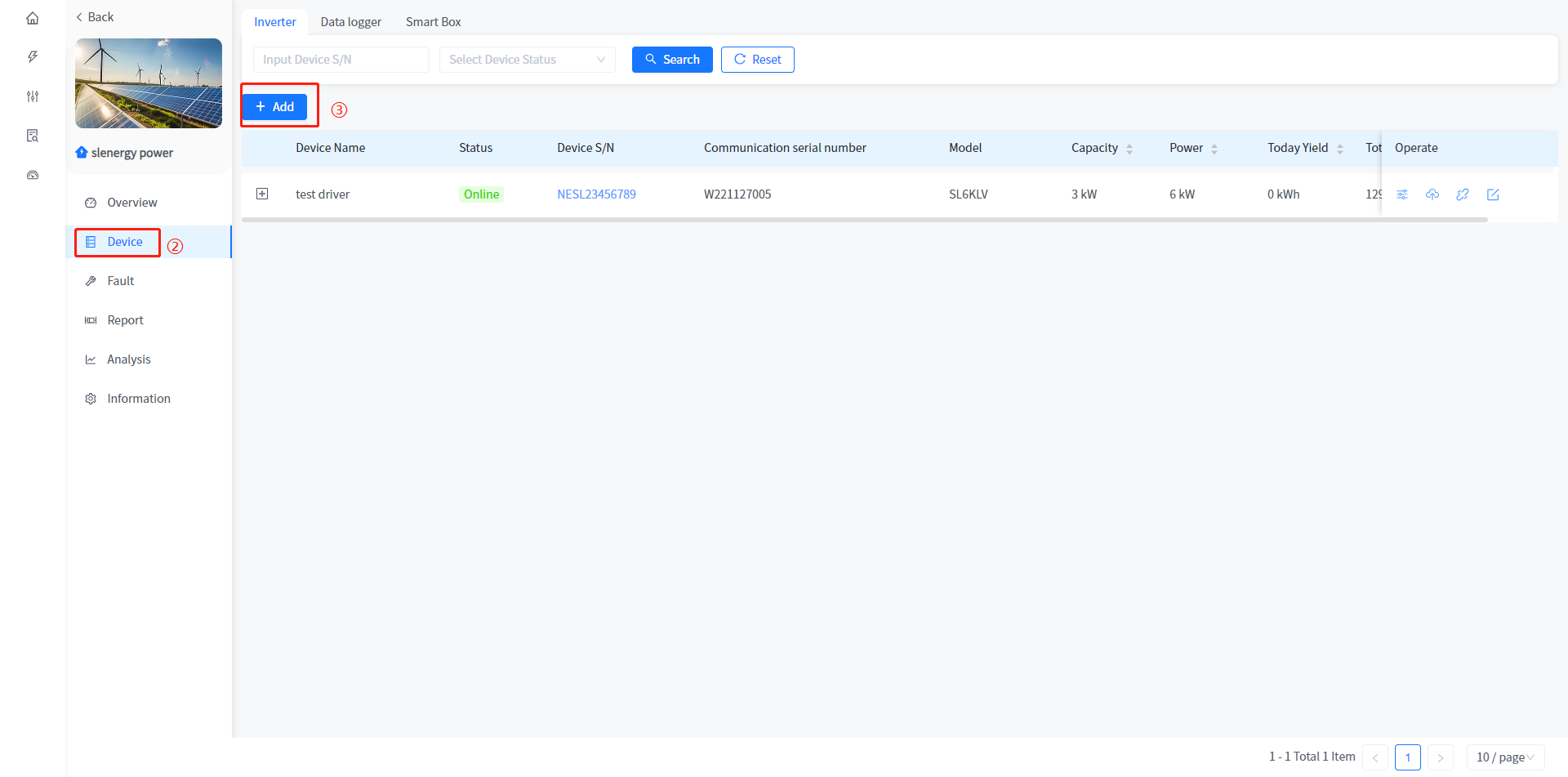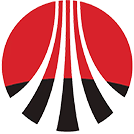# Export of power generation statistics data
You can view the data statistics of all power stations under your name, and conduct statistics based on the dimension of power stations. Support exporting data in file format. Click the [Export Data] button to export all power station data. You can also click the [Day], [Week], [Month], [Year], [Cumulative] buttons in the upper right corner to query historical statistical data.

# Power station report statistical data
You can click the [Equipment Statistics] button in the power station operation bar to view the historical data of each equipment under the power station (the logic of data statistics is the historical data of time in the upper right corner of the report statistics list).
# Equipment operation data statistics
Collect partial data on the operation of equipment in your power station on a monthly basis. Select the statistical parameters and click the [Export Data] button to download the equipment parameters for the selected time.